Troubleshooting of D1 bundle (WB1200)
Weather Station
Device Alert: "No Weather Station Signal"

If the error message "No Weather Station Signal" is displayed on the WG1200 Gateway, the WG1200 Gateway is not receiving RF signals. This can be due to a variety of reasons. Here are some steps to troubleshoot the issue:
First make sure you WG1200 Gateway frequency matches your weather station (see Change frequency)
Check the LED on the weather station (see Reset Button and LED Indicator) for flashing. The LED should flash every 20 seconds.
If the LED is not flashing every 20 seconds, replace the batteries in the weather station. If the batteries were recently replaced, check the polarity.
If the above does not solve the issue, there may be a temporary loss of communication due to reception loss related to interference or other location factors, or the WG1200 Gateway has not been reset. The solution may be as simple as powering down and up the WG1200 Gateway. Make sure you use lithium non-rechargeable batteries, especially in case of cold weather environments.
- With the weather station array and WG1200 Gateway 3m/10ft away from each other, remove the batteries from the weather station and wait 10 seconds. Put the batteries back in.
- WG1200 Gateway should display all the observations measured by the weather station.
- Try to place the WG1200 Gateway at the desirable point and check that it receives data. Ensure the power adapter if used is not too close to the WG1200 Gateway and the WG1200 Gateway is not close to other electrical noise generating devices such as TVs, monitors, computers and transmitting devices.
- If you still have intermittent problems, move the weather station and the WG1200 Gateway closer together, but not closer than 1.5m/5ft or further than 50m/164ft. Also check that there are no metal barriers like aluminum siding or metal wall framing along the line of sight between the weather station and WG1200 Gateway. Relocate the weather station and WG1200 Gateway as necessary to avoid obstacles. Depending on natural barriers you may also have to move the weather station higher and/or closer.
Device Alert: "Station Signal is Low"

When the RF connection with the Weather Station is weak, the WG1200 Gateway will display "Station Signal is Low" resulting to Data Gaps and reduced Rewards.
- If the signal is low, make sure the weather station is within the range of 50m/164ft from the WG1200 Gateway.
- If the weather station is within the range, try to move the WG1200 Gateway in another location to improve the signal quality.
Low signal quality may be due to obstacles between the weather station and the WG1200 Gateway, such as walls, trees, or other buildings.
Device Alert: "Station Reported Abnormal Values"
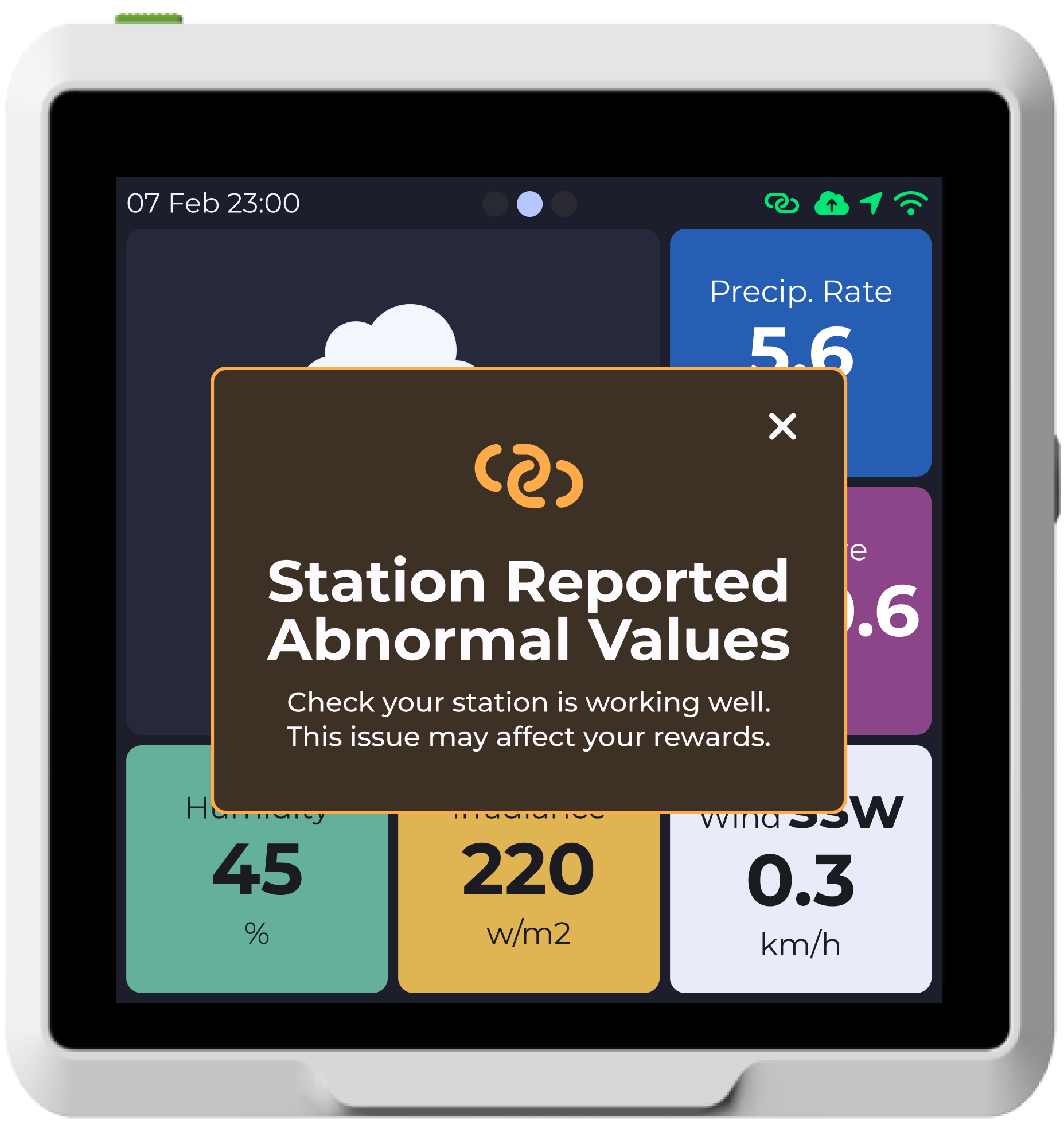
This message is displayed when the weather station reports values that are out of the ordinary. This can be due to a variety of reasons, such as:
- Spikes on the data measured.
- One or more variables are constant for long periods of time.
- A sensor may be defective.
Please make sure you have followed Best Practices for Proper Station Installation for guidelines about the installation of the weather station.
If you are still experiencing issues, please contact us through support.
Device Alert: "Station Battery Level is Low"
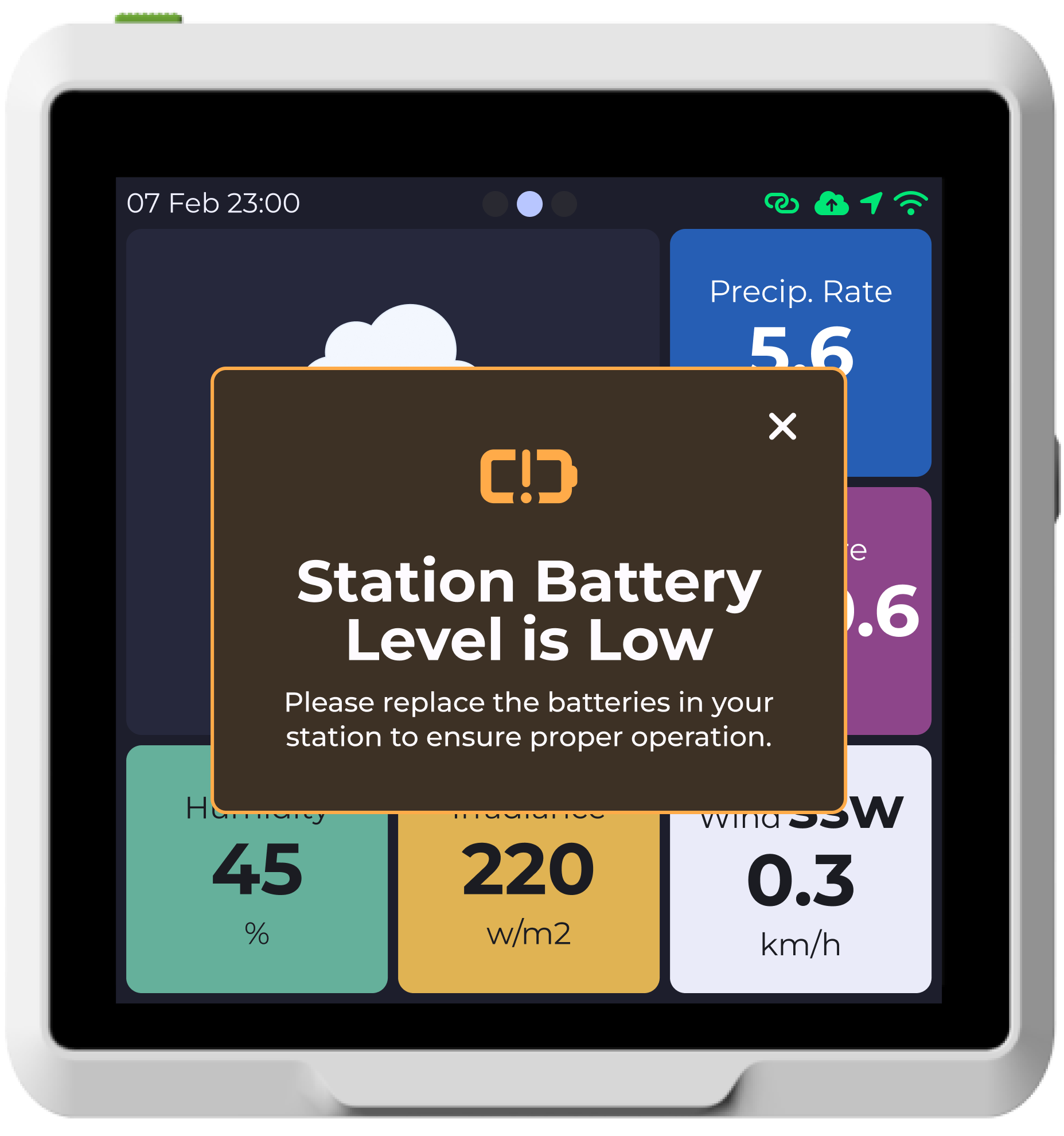
If your WG1200 Gateway displays "Station Battery Level is Low" on the screen, the weather station will run out of battery soon.
Replace the batteries of the weather station. Make sure you use lithium non-rechargeable batteries, especially in case of cold weather environments.
Temperature looks higher than expected.
If the temperature is slightly higher (e.g., +2 - 5°C/35-41°F) than expected, then assure that the weather station is within a significant distance from heat sources like ventilation systems and active chimneys. Also make sure that the weather station is mounted on a 2m/6.5ft (or more) metallic pole and there are no obstacles close by reading Best Practices for Proper Station Installation.
Other variables, such as wind direction, wind speed, rain height and humidity do not align with an official weather reporting station
Even weather stations, which are close to each other, may obtain slightly different measurements, especially for the variables of wind speed and wind direction. However, you should not expect significant deviations e.g., from a weather station, which is located within a distance of 1km/0.6mi. If there are deviations, please check Best Practices for Proper Station Installation for guidelines about the installation of the weather station.
One or more variables are extremely high, low, or constant for long periods of time.
If you notice that some variables are extreme or constant it is possible you need to replace the batteries of the weather station. Make sure you use lithium non-rechargeable batteries, especially in case of cold weather environments.
Pressure on WG1200 Gateway appears to be very low relatively to other reference stations of national or private networks etc.
For now we present only the absolute pressure and not the Mean Sea Level Pressure (MSLP). That means that the displayed pressure are affected by the elevation of your area. We work to consider the elevation given by your GPS in order to show the MSLP, which is commonly used.
WiFi Connectivity
Device Alert: "No Internet connection"

When the WiFi connection is lost, the warning "No Internet connection" is displayed on the WG1200 Gateway. This can be due to a variety of reasons: Here are some steps to troubleshoot the issue:
- Make sure the WiFi network is working properly.
- If you have never been able to configure WiFi to a working state, make sure your WiFi supports 2.4 GHz signals. The gateway does not support WiFi that uses the 5 GHz spectrum.
- Make sure you configured the correct SSID and password.
- Repeat the procedure if necessary to verify.
If you are still experiencing issues, please contact us through support.
Wifi Repeater
Usually, using a WiFi repeater is not an issue, but in some cases it may affect your Gateway's connection. If you are experiencing issues with your WG1200 Gateway, try to connect it directly to your router and see if the problem persists. If it does not, then the issue is with the repeater. If it does, please contact us through support.
WG1200 Gateway not working in 5 GHz WiFi.
WG1200 Gateway is designed to work only at the 2.4GHz frequency. Please make sure the 2.4Ghz band on your router is enabled. If you are still experiencing issues, please contact us through support.
I don't see the Wi-Fi name "WXM_WG1200" for initial setup on the app.
It might take some time and attempts for it to connect. Please make sure that your Wi-Fi supports 2.4 GHz signals. You may also need to try from a different phone. If you are still experiencing issues, please contact us through support.
GPS Location
Location not verified
You receive a "location not verified" error on your mobile app when the Proof of Location (PoL) mechanism flags your weather station because the location reported by its GPS receiver(s) is different than the location you declared during the setup and claiming of the station. This happens because either you moved the station from its initial installation site, or you declared a wrong location during the onboarding of the station on your mobile app.
This incurs a "relocation penalty" (as mentioned in the whitepaper) meaning your station will be exempt from reward distribution until the weather station is moved back to the declared location or the location is updated by using the "relocate station" function on your mobile app. After the passing of 7 days from fixing your location, the relocation penalty will be lifted and your station will start generating rewards as usual.
Other Issues
My WG1200 Gateway is stuck/unresponsive.
Please do not restart it and contact us through support to debug it and find the reason of the issue.
What can I do if my WG1200 Gateway is switching off frequently?
Please disconnect the WG1200 Gateway from the power source and plug it back to the power source. You can also try using a different USB cable and another wall adapter.
Why is my station showing offline?
Assuming that the WG1200 Gateway unit is powered on, this may be due to a bad internet connection or bad RF connection between the D1 Gateway and the outdoor station.
if you are still experiencing issues, please contact us through support